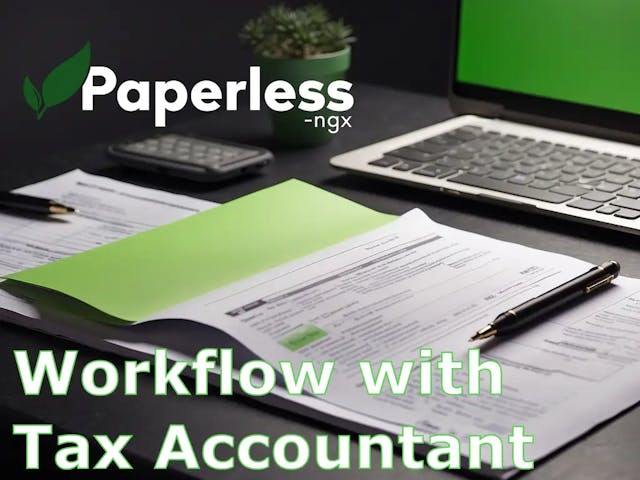Notion vs Asana: Which is the better project management tool?
Is Notion the same as Asana? No, there are fundamental differences between Notion and Asana. Learn which tool is better for you based on 12 criteria.
Last updated: Mar 7, 2024
Notion and Asana are both popular software programs for increasing productivity within a company. Notion is also useful for personal use.
When you search the internet for project management tools or team management tools, you often come across these names. Notion and Asana share many core functions but have fundamental differences.
This article aims to help you learn the differences and make a decision easier. After all, less is often more, and each additional software tool increases the complexity in your daily work.
Concept of Asana
Asana has been on the market since 2011. It has millions of users, including many Fortune 500 companies. It is a traditional productivity tool and tries not to do too much at once.
Asana is designed for team-based projects. It is very easy to get started with, and the learning curve is shallow. There is no possibility to create documents or wikis. Instead, it excels with more functions for team management and collaboration.
The focus is clearly on a simple user interface to make optimal use of it in a short time.

Overview of the Kanban board in Asana.
Concept of Notion
Notion is a newer tool that has been available since 2016. It is currently taking the market by storm and gaining market share. Notion is an all-in-one workplace. There is no separation in the management of documents, tasks, or tables.
It impresses or overwhelms the user initially with the sheer number of configurations. This allows for high flexibility and adaptability. However, the learning curve is steep.
Notion covers more use cases. It replaces several apps, such as Airtable, Google Docs, Confluence, Evernote, Monday, Clickup, Jira, and more.
Notion does not have the advanced project management functions like Asana, but overall, it has significantly more features. With Notion, you can create and easily manage a knowledge base for yourself and your team.

Overview of the Kanban board in Notion.
Notion has a free plan that is initially sufficient for small teams. Advanced features are available for $16 USD per user per month. (As of February 2024)
Asana also has a free plan, but it is very limited. Advanced features are available starting at $10.99 USD per user per month.
Both applications offer mobile apps for Android and iOS, as well as desktop apps for Windows and macOS.
In creating and managing projects, Notion and Asana offer the same functions. You can create Kanban boards and have several views to choose from, such as calendar, timeline, or table. You can assign tasks to yourself or employees. Both apps also have a comment function, which facilitates communication.
In addition, Notion has a gallery view.
The management of documents, media, and other resources is different in both apps.
With Notion, you can create and manage all resources within the same app. You can create pages that have a similar structure to websites. With @, you can easily link different pages together.

Overview of a company wiki created in Notion.
In Asana itself, you cannot create documents. However, you can link external documents (e.g., from OneDrive, Google Drive, etc.) thanks to the multitude of integrations.

Marketplace in Asana with the available integrations.
Notion is ideal for remote teams. Multiple members can edit notes and checklists in real time. Content can be commented on. However, when editing documents, a few features are missing compared to traditional office documents (Excel, Word).

On the right you see the editor to add or edit a task.
Asana does not allow for creative collaboration on documents. However, integration with Google Workspace or Microsoft Office 365 allows you to link to external documents.

On the right you see the editor to add or edit a task in Asana.
Notion and Asana both support unlimited uploads in all plans. In Notion, the limit is 5MB per file in the free plan. In Asana, the limit is 100MB per file.
Asana does not have an integrated database solution. With Notion, you can create databases and connect them to different pages.
Both software tools offer a variety of predefined templates so you can start your project immediately. Practically all wishes are fulfilled.
The search function in Notion is quite powerful. If you know or use Paperless-ngx, you will notice parallels. With just a few search terms, you can find the right documents in seconds.
Asana also has a search function, which is somewhat simpler in design. With it, you can search for tasks or comments.
Both tools support connections with hundreds of apps (e.g., via Zapier, Make, or IFTTT). It is useful for moving files to another platform, sharing information with stakeholders, or creating tasks based on events happening in your company. Asana also offers internal if-then rules in the paid versions, allowing you to set up automations within Asana.
Asana and Notion both have an integrated AI assistant. In Notion, you can use it to write documents, summarize and improve texts, all without leaving the app.
In Asana, you can only use the AI with the paid plan. The assistant answers questions about your project.

On the left you see Asana's AI capabilities. On the right Notion's AI features.
Both tools can be easily integrated with each other. This makes particular sense if you want to use both tools. For example, you can create Notion pages in Asana and then attach the documents to Asana tasks.
This opens up new possibilities for optimizing your workflows.
You're probably wondering now: Is Notion better than Asana?
It depends. Notion and Asana are designed for different types of teams and workflows. In general, we believe in the creed: Fewer tools equal less chaos and more benefits.
Notion replaces multiple tools - not just Asana. You may also be able to save some of your email communication as a result.
There is also an Asana importer in Notion, in case you want to migrate your existing data from Asana to Notion.
No matter which tool you choose, smart software for team and project management makes sense in many cases. Many entrepreneurs have been able to significantly increase efficiency in the company in a short time and save resources.
Here you can go to the Notion website
Here you can go to the Asana website
Here you can see an overview that we have created in Notion:
Keep reading
Related Articles
Discover the latest trends in the automation industry and how they can impact your business.
View moreLeave a Comment
Your email address won't be published.